With the size of pictures that some digital cameras produce today, you may have images with a resolution with several thousand pixels squares and file sizes of tens of megabytes. Having files this larger is great when you want to see the pictures in the best possible quality, however, when it comes to distributing them to other people, uploading a photo album online or keeping them on your phones can be a massive waste of space and bandwidth.
Shrinking the photos to a lower resolution might be the best solution for you. In this article, you will be able to read about the best freeware tools that will help you convert and resize multiple photos at once. Let’s take a look:
1. Shrink Pic
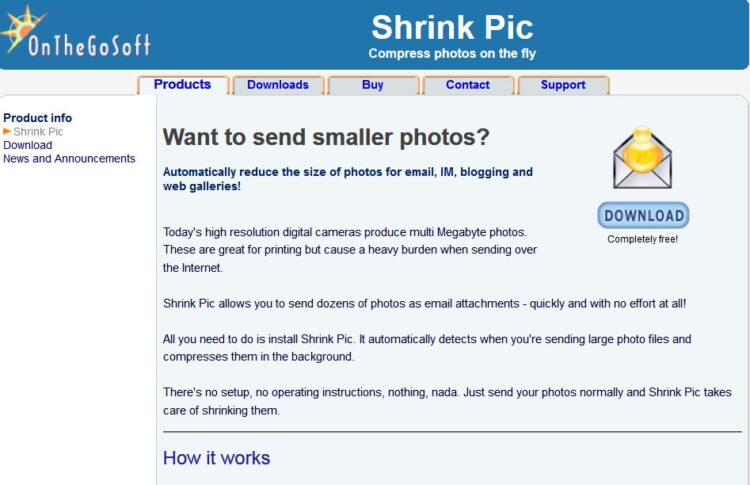
This software is perfect for people who are sending a lot of images via email or who love to upload pictures in bulk to online social media platforms. It is quite simple to use it since you will have to upload the photos or drag and drop them onto your browser.
The program will intercept the files, resize them automatically to the setting you chose, and it can even convert them to different formats. Hence, you can drop huge photos into your email, but the small, converted ones will be sent instead.
2. FILEminimizer Pictures
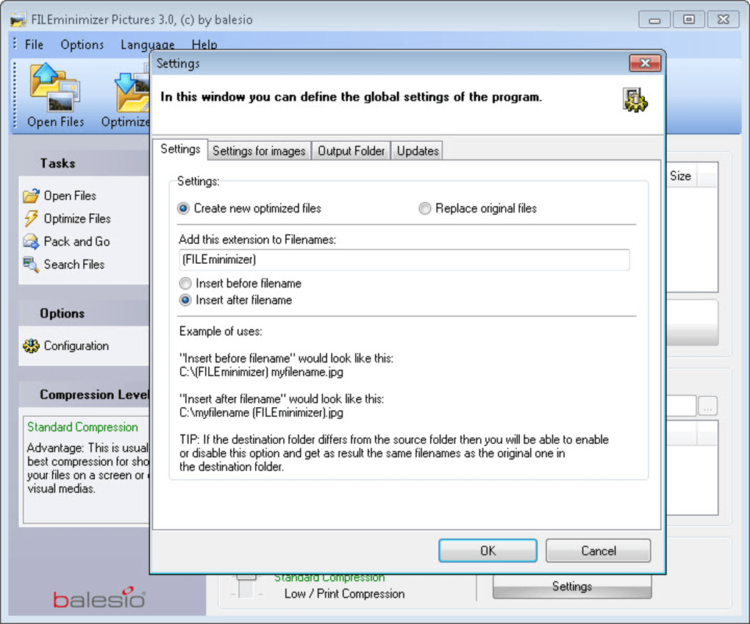
This program is a popular choice that converts large pictures from the most popular formats to a compressed and resized picture, which makes the file smaller. It does not recognize loading a folder, however, you can load 500 pictures at one, and you can also choose the output quality with a 3-step slider.
3. High-Quality Photo Resizer
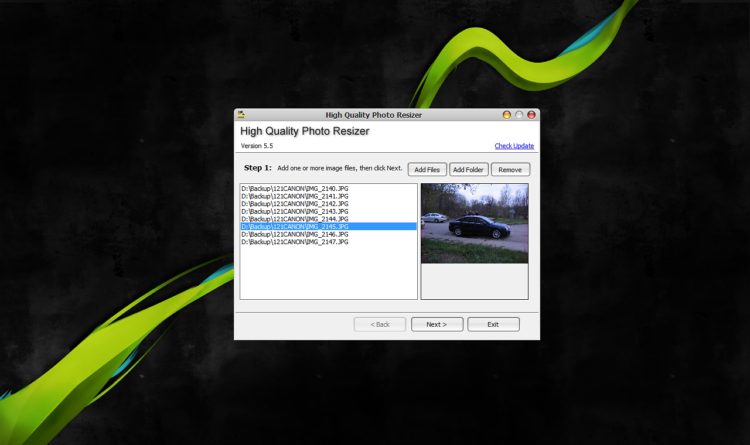
What makes this freeware easy to use is the style steps you go through to process your files. You can select files or folders, then choose where to save the resized files to. There are 8 different types of files you can save to and resizing can be customized or you can choose from a wide range of presets. Also, you will be able to choose from 37 different effects that can be applied to your images like sharpen, blur, negative, and so on.
4. IMGBOT
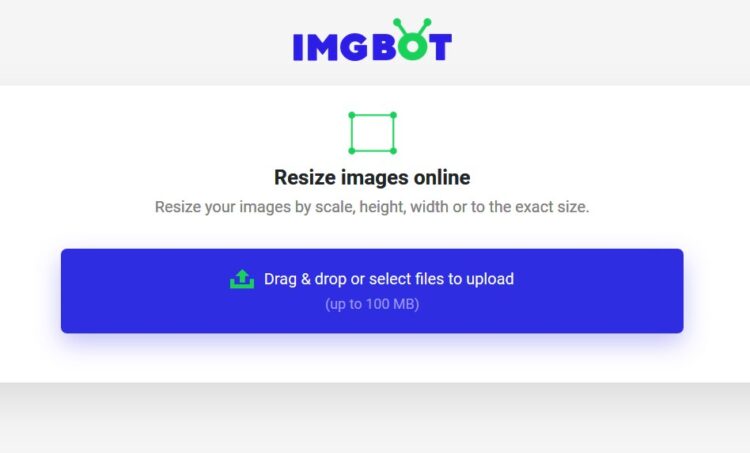
If you want to resize your pictures online, this free online tool will help you resize your pictures in a few seconds. It is quite simple, you will have to upload the images (the limit is 100 images at once), choose how you want them resized, and click the “Resize” button. If you want to see more information about this tool, click here.
5. FotoSizer

FotoSizer is a useful combination of being easy to use and resizing and converting pictures. There are various preset options, as well as custom ones, and the resizing option is available with 3 effects – black and white, sepia, and negative. You can also rotate and flip the photos, and you can choose the output file that includes the most popular options such as JPG, BMP, PNG, TIF, and GIF.
Conclusion
These five tools will make the whole process of resizing multiple images fast, easy, and convenient. Simply follow the instructions of each program, wait for a few seconds, and enjoy the results you will get.
 Hi Boox Popular Magazine 2024
Hi Boox Popular Magazine 2024



