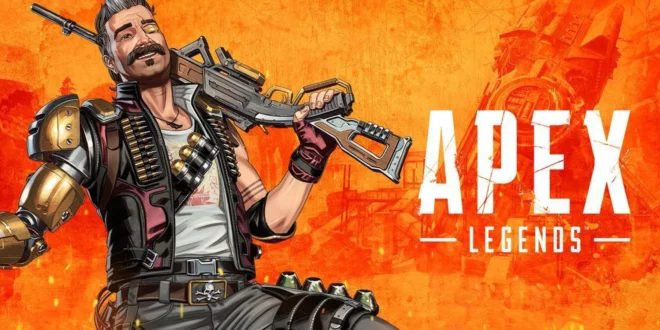Have you ever noticed constant or sudden pauses in Apex Legends? Do you perform the action, but the reaction occurs too late that it seems to have no value? It is drastic and takes away all your excitement for the game. And this is a lag issue, which occurs due to many reasons, but whenever it happens, it destroys the rhythm and makes players frustrated.
People always complain about the lag issue while playing Apex Legends and ask for a permanent solution which seems hard to find. But don’t worry; I have a great solution to your Apes Legends lagging issue. However, going directly toward the answer, let’s first discuss why this lag occurs while Apex Legends and the real reasons behind it. So, continue reading.
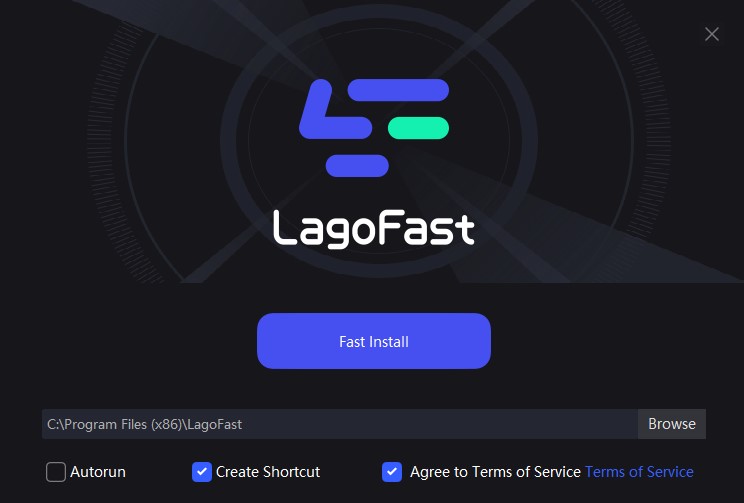
What is Apex Legends Lagging Issue?
Like all other games, Apex Legends lagging is also because of poor internet connection; that’s why everyone prefers a wired connection or game boosters for smooth gaming. But in addition, it should come as no surprise that the servers for Apex Legends may get overloaded and experience regular outages due to the game’s free-to-play nature and enormous popularity.
At the same time, if the internet service provider you use slows down your connection, it makes the game even more choppy. Because it has more than 100 million players all throughout the globe, Apex Legends’ servers almost always have tens of thousands of players logged in simultaneously.
And this indicates that you won’t have a lack of opponents to play against. Still, if too many people are playing the game simultaneously, the servers may get overloaded, which may cause the game to become unplayable and slow.
The Other Reasons Behind Lag In The Game
In addition to the apex servers lagging issue, there are several other reasons behind causing the lag; give them a read to them.
- Your poor internet connection is the primary cause of lag
- If you are using a WiFi connection, the chances of lag increase
- Insufficient RAM causes less space for the game, that’s causes the lag
- Too many applications running in the background of your system also cause an issue
- If your CPU and GPU drivers are not upgraded, they will also cause a pause in Apex Legends
- If the user’s system isn’t compatible with the Apex Legends requirements, the issue will be difficult to resolve to
Use The Best Game Booster, Ping Fixer, And Lag Reducer For Better Apex Legends Gaming Experience

The question about whether there is any lag reducer game booster that proves a real help in solving the lagging issue while playing Apex Legends is solvable now. LagoFast is the all-in-one solution to all gamer’s problems; it is the best game booster that fixes the high ping issue packet loss and offers a lag-free game, and in the meantime, enhances the FPS also.
The LagoFast offers a unique data transmission protocol, which makes the gaming experience best for all individual gamers without any discrimination of their location. Moreover, it also provides security to gamers while playing games and keeps hackers and trackers away from them.
In addition to LFP, LagoFast offers network servers and nodes that are spread worldwide and provide smooth network connection that makes easy and smooth gaming whether millions of users are playing the game.
Plan per minute is the economic plan of LagoFast, which helps gamers only pay whenever they use the services of LagoFast instead of paying monthly or yearly packages. Plan per minute lowers the price to a significant level.
As I mentioned earlier, the LagoFast is the most affordable game booster, ping reducer, and fps booster, and its plan per minute lowers the pressure from the gamer’s piggy bank. In addition, another great thing is the availability of LagoFast software freely on the internet for a trial period.
Unlike other software, LagoFast doesn’t demand to submit your credit or debit card information at the downloading phase. So, giving LagoFast a chance to check its efficiency in improving your gaming experience is a good idea. So for doing this, the process is given below.
Go to the LagoFast website, download the game booster software and install it for a free trial.
Open the software before running the game. Type the name of the game in the search box and choose the right one from the search result.
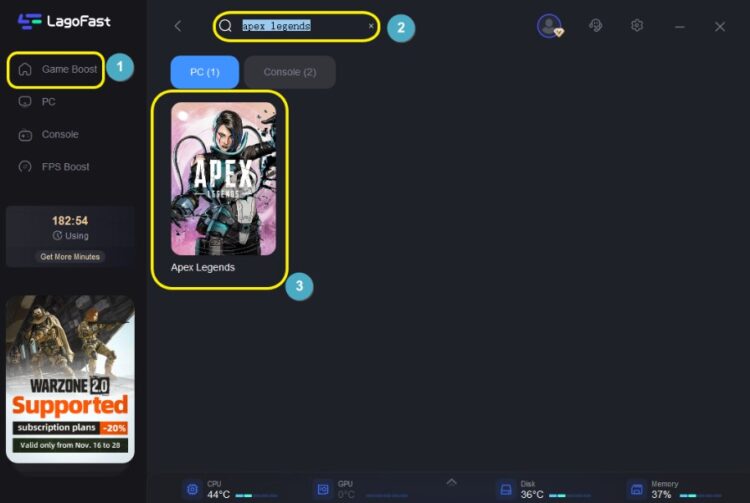
Start boosting by allowing LagoFast to choose the server and nodes for you, and you can also select according to your geographical location.
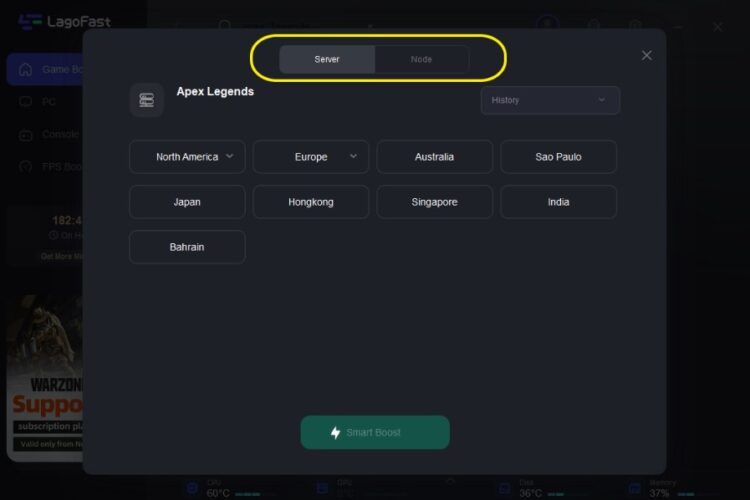 After doing this, start playing your game, and you will see a great result, a boost in the game, and a better experience.
After doing this, start playing your game, and you will see a great result, a boost in the game, and a better experience.
LafoFast also tells you about the real-time ping rate, network type, and packet loss with the exact time you have been playing your game.
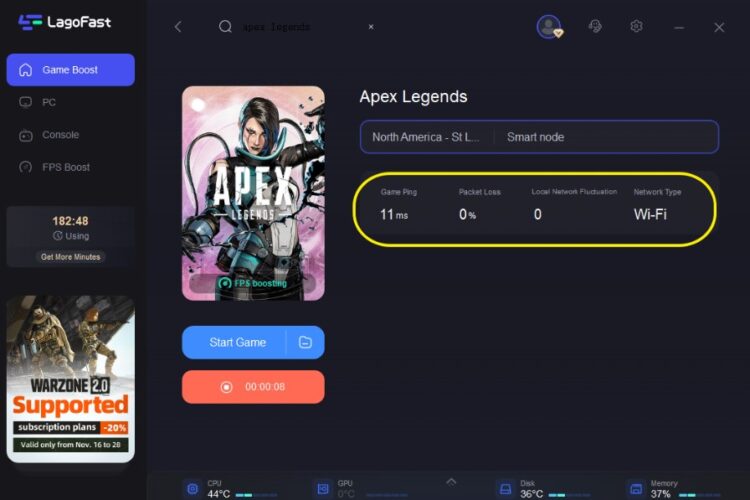
LagoFast also offers you the opportunity to increase the frames per second by changing the settings, like in the below picture.
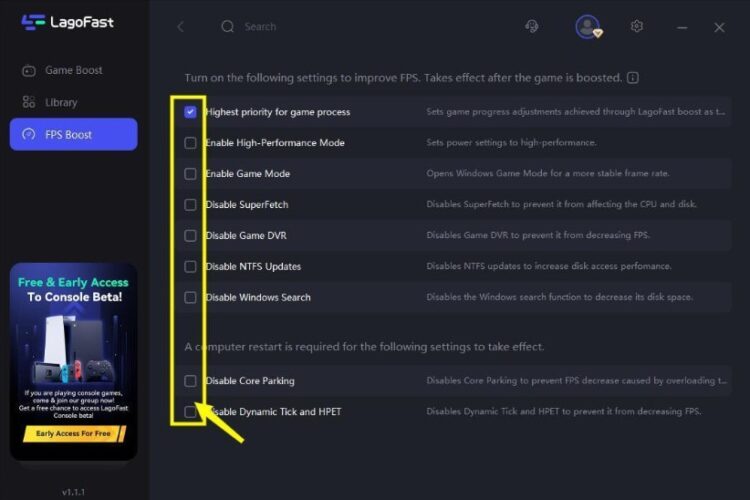
Other Ways To Solve Apex Legends Lagging Issue
In addition to LagoFast, there are several other ways to improve your gaming experience; let’s check some of the points.
- Instead of WiFi, it’s better to get a wired connection while playing games
- Upgrade your system to meet the minor requirements of the Apex Legends game
- Try to close all the unnecessary software and application running in the background; you can also use LagoFast for that work.
- Upgrade your system drivers for the proper functioning of the game.
Conclusion
Whether you are playing Apex Legends or any other video game, lagging always comes to irritate you, and there is always a solid reason behind it. But knowing the problem doesn’t provide any help if you don’t see the solution.
And the best solution is LagoFast, the best game booster, ping reducer, lag fixer, and fps booster, which offers a budget-friendly plan for lowering the price to weekly gamers. This option makes it best for all types of gamers. I hope the free trial of LagoFast will help you solve Apex legends lagging issues and take your experience to the next level. Because it not only offers uninterrupted network connection for lag-free gaming but also enhances the frames per second and lessens the stuttering issues, lowering the ping rate and packet loss.
 Hi Boox Popular Magazine 2024
Hi Boox Popular Magazine 2024