Network administrators build, test, deploy and run their applications using VMWare, Red Hat, and other virtualization platforms. To do this seamlessly, it has become crucial for business owners to expand their networking capabilities using Docker’s user-defined settings.
As the world is increasingly investing in Docker’s compelling containers and services, the demand for experienced professionals in the domain is soaring. Now before you enroll in a Docker training program to reputed online training institutes like Simplilearn, here is something useful you would want to know.
What is Docker?
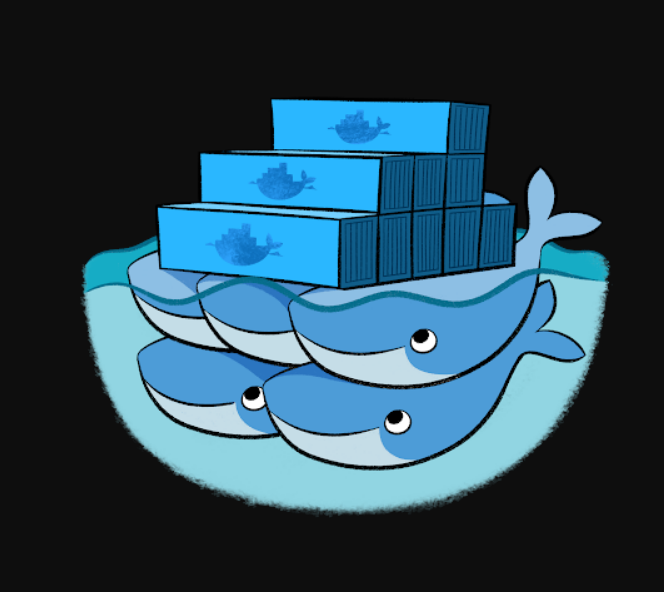
Docker can be defined as a tool that enables network administrators to easily create, install, and run applications with the help of containers. These containers would then allow developers to package an application with its requirements and deploy it into a single unit. This step makes developers’ work more comfortable as the application can smoothly run on any Linux machine, irrespective of any personalized settings of the system and its differences from that used for writing or code testing.
Such a platform-agnostic feature makes Docker compelling as a platform that one can connect with other non-Docker workloads to work seamlessly across any Windows, Linux, or hybrid machine. Docker itself works like a virtual machine, as it creates a parallel operating system that can be executed in the same host system kernel and help applications to be shipped with things that aren’t already running on the host system. It is the sheer reduction in size and significant performance optimization that makes this application a crowd-pleaser.
Docker is best suited for system administrators and developers, as it acts as an essential tool for many DevOps. Docker may come as a significant help for developers to make the most of their code writing without being limited to the running systems or platforms. Since Docker is an open-source platform that has over thousands of programs pre-designed to function in a Docker container, it gives a massive head start reference to developers. In terms of operations, Docker ensures flexibility and makes the most of the allocated resources.
Network drivers in Docker
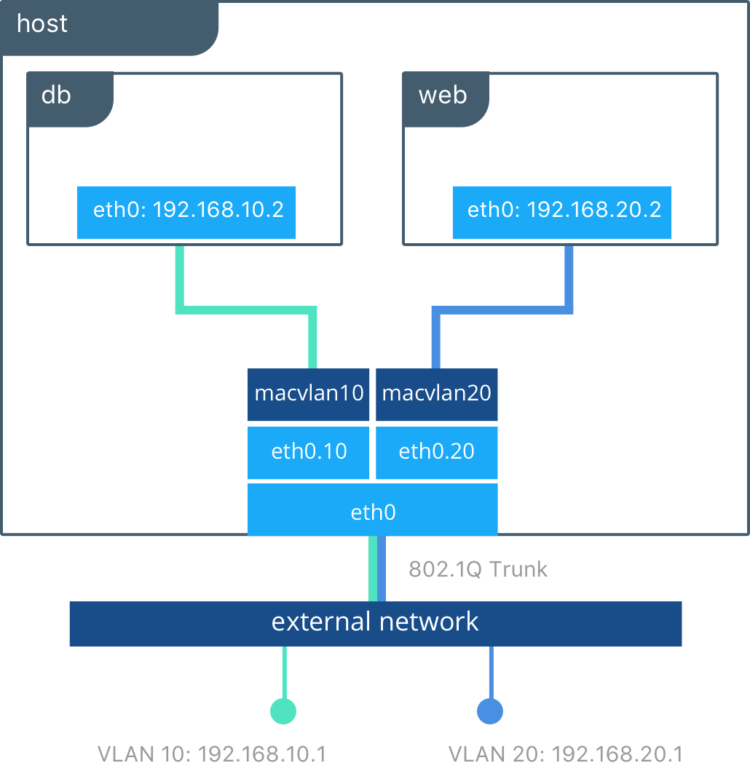
Unlike other containerized network applications, Docker comes with its signature network drivers, some of which are present by default. As you finish installing Docker, this tool then automatically divides into three separate networks called none, host, and bridge. While the former two cannot be erased, they also can’t be put to use directly by administrators as they come with no external interfaces. The third network, bridge, is used for all operations – known as docker0. This is from where things get increasingly impressive. The docker0 network now creates an IP subnet and gateway, as all the containers designed on this network share the same subnet.
However, there are also user-defined networks in the network drivers of Docker. The administrators can configure these multiple user-defined networks, and containers can be added to them. Here, the communication only takes place between containers within the same network. In case of requirement of multi-network communication for any container, the specific container can be added to several networks to begin interacting.
Now that you already know that there are two types of network drivers – by-default and user-defined, here is how some of the by-default network drivers function:
None: This is the container that is generally used with the help of a custom driver network.
Host: A standalone container in itself, it helps in removing network isolation between the container and the host. It uses the host’s networking and is available for swarm services on Docker versions 17.06 and higher.
Bridge: Docker’s default network driver helps in taking care of all of your applications that run in standalone containers, those of which also need communication.
Macvlan: If you are looking to assign a MAC address to any container, this container makes it appear as a physical device on the network. It then routes the traffic to containers based on their MAC addresses. It is sometimes deemed as the best way of doing it, especially handling applications that require a direct connection to the physical network.
Overlay: With the help of overlay networks, you can plugin multiple Docker daemons together, and therefore facilitate swarm services to interact with each other. With the help of overlay networks, you can now establish communication channels either between a swarm service and a standalone container or in between two independent containers located on different daemons.
Network plugins: Once you have installed and used third-party network plugins with Docker, you can make these plugins available from Docker Hub.
Types of networking
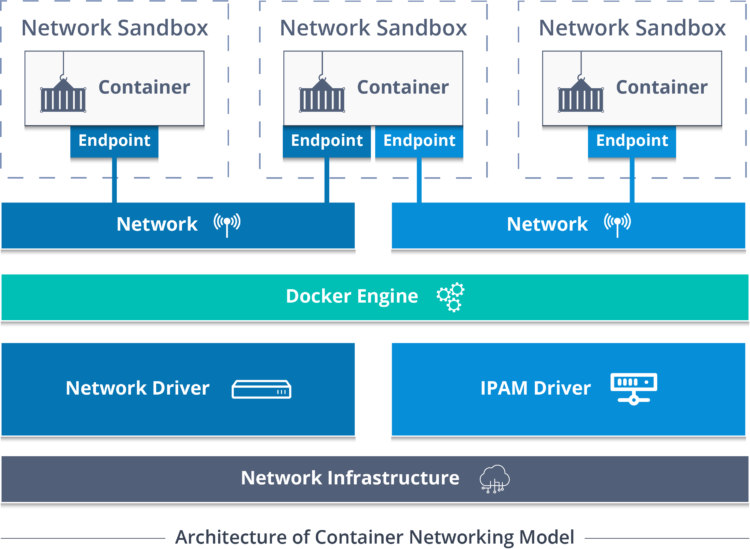
Host network: Defined as a standalone network, it enables any container to get attached to your host network. It translates into the matching of configuration on the inside of the container to its outside.
Overlay network: Best suited for a distributed network interface, these networks come handy when containers located on different hosts need direct communication with each other. Here, the Docker server needs to get into the swarm mode and join the same swarm. Here, the clusters of Docker engines are called a swarm. As soon as these stages are completed, you can make the layer 2 overlay network within the same swarm with the help of VXLAN. As soon as the containers are added, a direct communication channel is established as if they are present on the same node.
Macvlan network: It is responsible for streamlining container communication by removing the bridge residing between the container and the host while using bridge and overlay networks. It benefits the process as it auto-exposes the external-facing container resources to external networks without requiring any allocated ports. It uses the layer 2 MAC addresses compared to the layer 2 of IP addressing.
Overall, Docker networking and containers are the best options enabling user portability and choice. It helps vendors build custom network drivers, as well as optimize its default drivers. It is only a matter of time… With the evolution of Docker technology, the vendors may have better possibilities and control over networks.
Learn more on Docker networking at Accesto blog.
 Hi Boox Popular Magazine 2024
Hi Boox Popular Magazine 2024



