The fact is that in the past few years, the cost of internet plan subscriptions has become pretty affordable and accessible to all users. This means that almost all content on the network is available, and there is no need to download it. You can also save storage space on your computer, smartphone, or tablet that you would otherwise use to download different data (pictures, videos, etc.).
However, as we said, almost all content is available on the Internet. So, almost all, which means that there are some videos, for example, or similar content that you cannot view due to different censorships and bans. Also, there are copyrights that cause some videos to be removed from online streaming platforms such as YouTube. In such situations, it may be that the video clip may not become available at all on smartphones or computers due to restrictions or simply be removed very quickly due to the previously mentioned copyrights.

Well, are you wondering how to make such content available to you no matter where you are and whether you have an internet connection? The solution is simple and the best of all is completely free. These are online downloaders for different types of content. There are many of these on the internet, but not all provide the same quality service. For example, some may download lower quality MP3 and MP4 formats, or downloading videos from some sites isn’t available (from social networks like Instagram, Twitter, Facebook, etc.).
Fortunately, there is one great online downloader that is completely free and very easy to use. BitDownloader is a great solution if you want to download any video from the most popular streaming platforms like YouTube, Vimeo, Twitch, and the list includes the most popular social networks and over 800 other different platforms. In the next few very simple steps, we will explain how to download a video from, for example, YouTube, and the procedure is pretty much the same for all other platforms and sites.
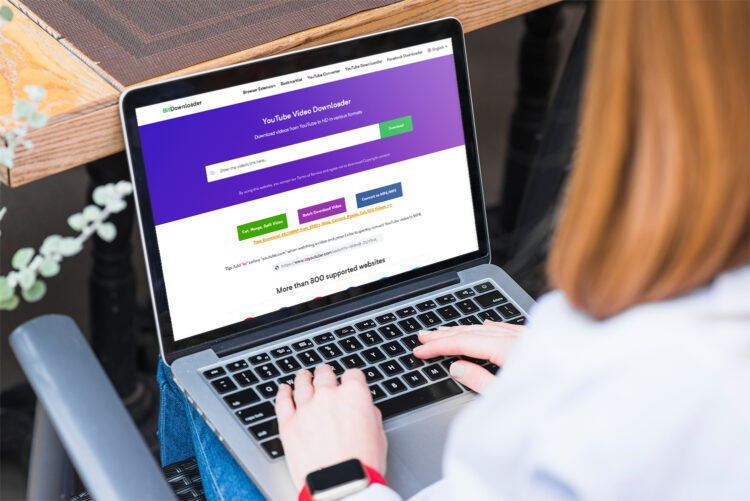
Step 1. Open the video you want on YouTube and get the URL
The first thing you need to do is get the URL of the video you want to download. This is pretty simple because you can usually find it on the bar above the video called the address bar.
Step 2. Copy the URL address and continue to BitDownloader
So, when you see the URL, you need to copy it and open the BitDownloader official site where you will proceed. Now enter the URL in the box labeled “Enter the video’s link here”.
Step 3. Select certain parameters and download your video
The final step is to select the video quality you want to download. Currently, the maximum video resolution you can download in 720p, and although it isn’t full, it is still quite satisfactory and very convenient when it comes to saving storage space on your device.
Finally, you need to click on the “Download” button, and your download link will be ready soon. You can then download the video you want. It will be saved in the folder you previously selected as the default for all downloads in your web browser.
 Hi Boox Popular Magazine 2024
Hi Boox Popular Magazine 2024



