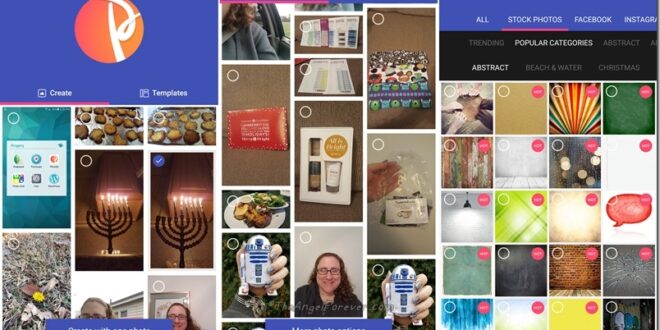We know the world is rushing towards digitalization, and many of us struggle to keep up with the latest trends. In such a situation, Photofy is here to help you stand out and express yourself through stunning visuals. This powerful app offers an extensive library of professionally designed templates, stickers, and other graphics, all in one place. Apps like photofy are hot and happening everywhere.
The new-age social media posts, stories, and website designs require creativity, and Photofy is here to make it easier for you. Whether you’re a budding creative entrepreneur working on your own or part of a large marketing team looking to generate stunning visuals for your business, the Photofy App provides users with a powerful suite of tools to help create top-notch content quickly and easily.
With its wide range of integrated photo editing tools and templates, Photofy allows for an effortless and professional execution of creative ideas that will set anyone’s brand apart from the competition. This blog post will guide you through leveraging the Photofy app to create content with a perfect design.
Download the Photofy App and Sign Up

The first step is downloading the free Photofy app from either Google Play Store or Apple App Store. Once installed, open the app and sign up with your existing social media account or email address. To make your account more secure, you can also add a password.
If you don’t want to link your account to any existing social network, you can manually create an account with Photofy. You must provide basic information like name, email address, and password. When your account is created, you can start exploring the app and its features.
Browse Through an Extensive Library
With the Photofy app, you can access a huge library of content from various genres. The custom-curated collection is reliable and varied, packed with inspirational images that you can use for digital or print graphics.
All content can be filtered by category, which helps you find the perfect backdrop for your projects quickly and easily. Whether you’re looking for a creative boost or need a simple image to spruce up your design, the Photofy library has it all. You can also upload your images and add them to the library.
Choose A Template According To Your Design
After creating an engaging photo design using the Photofy app, the next step is choosing a template according to your design needs. With a vast selection of templates tailored to every user’s need and desire, you do not need to worry about how much a Figma prototype costs, as Photofy has covered you.
Whether it’s an abstract art design, cool presentation, or marketable poster, its templates are perfectly suitable for all occasions. All you have to do is pick one of the templates out from their extensive library and get creative.
Add Text With Different Fonts

Once you have selected your template, the next step is to add text to your design. Photofy has over a hundred font options you can choose from and customize according to your preferences. From classic fonts to bold and beautiful script-style fonts, there’s something for everyone.
You can also modify the size and color of the fonts to make your design look even more attractive. With these customizations, you can create captivating visuals with an elegant typeface. The different language options also let you reach out to an international audience with your message.
Add Your Brand’s Logo And Visual Elements
Adding logos and visual elements to the design is a great way to make it unique and stand out from other designs. This apply offers a wide range of assets like icons, shapes, masking effects, and more that you can add to your design. With these features, you can create stunning artwork with just a few clicks.
You can also upload logos and other visuals from your library directly into the app. These custom elements make it easy for anyone to give their designs a professional touch. The graphics and stickers can also be resized and rotated to fit the design perfectly.
Check The Final Design
After you’ve taken the time to carefully choose your photos, work on perfecting your layout, and layer on any fun extras, it’s time for the last step: check the final design! This is an exciting moment as you can finally take a look at what your masterpiece looks like.
You may want to adjust colors once more or resize a photo; thankfully, Photofy makes that easy. If everything looks great, save your creative collage to share with everyone and prepare yourself for the beaming reviews that come flooding in.

Share Your Masterpiece
Once your masterpiece is complete, you can share it with the world! Photofy makes it easy to upload to social media platforms like Instagram, Twitter, and Facebook. You can also add a custom link for people to follow back to your website or app.
You can show off your creative work and engage with potential customers with just a few clicks. It’s a great way to spread your brand and showcase your designs. Not only will you get feedback from friends, family, and customers, but you can also gain valuable insights that will help you improve your content even more.
 Hi Boox Popular Magazine 2024
Hi Boox Popular Magazine 2024