It is hard to imagine a day without a phone in our hands. We have gotten used to having such a useful tool in our possession at every time, so we become phone dependent. However, technology can be filled with issues so we need to find a way in solving them.
We have all been in a situation where we have missed an important call because our ringtone volume was set too low, or we have forgotten to turn off the silent mode. Besides our mistakes, there can be an issue with the phone where the ringtone is so low that you can barely hear it ring.
There are various things you can try to increase the volume sound. For that reason, we have made this article where we will show you some of these methods that usually help solve the problem. Keep in mind that if nothing helps, the best thing you can do is bring your phone to an expert.
1. What causes low sound volume

Many things can happen that lower the sound output power. Some of them can be just things in the settings, while others present bigger problems. However, with understanding why there is low sound volume, you are a step closer to fixing this issue.
You need to first check if you have used a mode that silences all of your speakers. That way, no matter the nature of the notification, you will not hear anything. Sometimes, you may be connected to a Bluetooth device without noticing, and you will not be informed when you receive a call.
In addition, there can be problems with the speakers themselves, whether they have been broken due to damage, or their port is just clogged up with gunk.
Lastly, there may be applications that are currently running in the background that prevent loud ringtone sounds. In any case, the problem needs to be solved so you can keep on using a functional device. Missing on calls can be unprofessional, so you need to take care of it.
2. Make sure you are not in silent mode
This is the first thing you should do when you notice that your phone does not ring. Go to the settings, and under the sound or notification menu, there should be an option like do not disturb, or silent. When you uncheck that, your phone should be able to ring again.
Another way to access this point is with the sliding notification panel, there is an icon of a speaker, when you tap on it, it changes to vibration or speaker to adjust accordingly.
3. Check if your Bluetooth is turned on
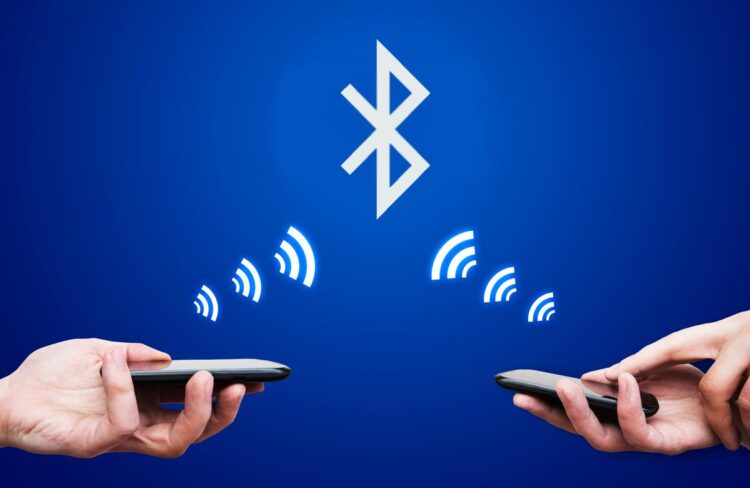
If you are a person who uses Bluetooth headphones or earbuds, your phone might automatically connect you to them. that way, your call notification will be presented on them, and you will not be able to hear when someone is calling you. For that reason, make sure that you turn off the Bluetooth whenever you are not using it. That way, you will not connect to devices without the need, and you will also save battery which is always beneficial.
4. Clean the speakers and headphones input
With the time of using your phone, the speakers and the headphones input might get filled with gunk. We are putting the device in our pockets where lint gets build-up and clogs the ports. This can ruin the sound quality, and it usually makes the speaker sound quieter. For that reason, make sure that you clean these ports from time to time. You don’t need any special equipment, just a small brush or a needle. However, be careful when you poke inside to prevent additional damages.
5. Consider using an equalizer application

Many people have considered using an equalizer application that helps them adjust the sound of their device. That way, you can improve portions of the sound that are not present enough, such as the basses, middle frequencies, or the high end. In addition, you can turn up the volume of your device using the master slider, this should help in increasing the volume of the device.
6. Find a better ringtone
Sometimes, the problem is in the ringtone you have chosen. Although all of the stock ringtones come loud enough if you have selected a song that you enjoy it may be quietly mastered. For that reason, the ringtone selection should be done carefully to avoid low sound volume.
If you have already made up your mind about a song that you enjoy, you can make it louder using appropriate applications. However, if you don’t want to put in any more effort, there are many sites such as Free100ringtones.com where you can download any ringtone you enjoy. These ringtones have been specially adjusted for this purpose, so they will be loud enough for you.
7. Check if your volume button has been broken

The volume can be adjusted using the buttons that are present on the side of every phone. However, they might be broken, and you have pressed them in vain thinking they increase the volume level. If you have noticed such a situation, you can go into the settings and use the slider to increase the device’s sound levels.
8. See if you have many applications in the background
Many apps abrupt the sound levels whenever they are being turned on. This has been planned so the incoming call does not interrupt the application in situations where you don’t want to pick up. That is why you should completely turn off all of the apps that you are currently not using. While making your ringtone louder, you are also saving your battery life, so make sure you practice this.
9. Consider using a booster

Lastly, some applications are meant to boost the volume of your phone. Sometimes, you want things to be louder, and that is where apps like these come into play. They cannot boost the volume as much as you want since the speaker has an output force on its own. However, with managing the frequencies, and boosting the power consumption, the speakers will become louder. Keep in mind that the sound quality will decrease, so regular rumbles and noise can be present.
Depending on the cause of your low ringtone sound volume, there should be an adequate solution. However, if nothing works after trying all of these possible solutions, you should proceed and bring your phone to a professional. They will surely understand the issue, and the problem will be fixed quickly and reliably.
 Hi Boox Popular Magazine 2024
Hi Boox Popular Magazine 2024



